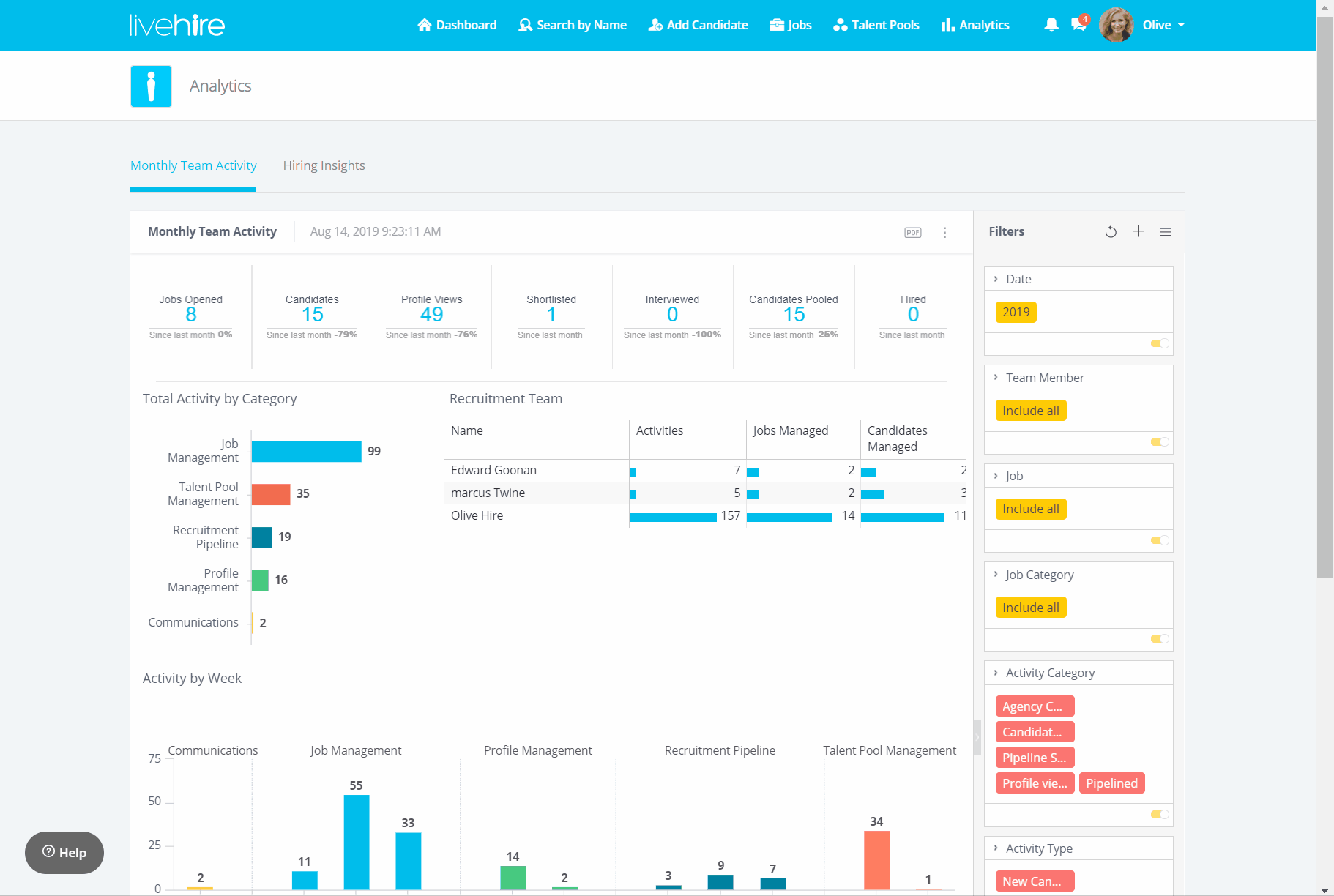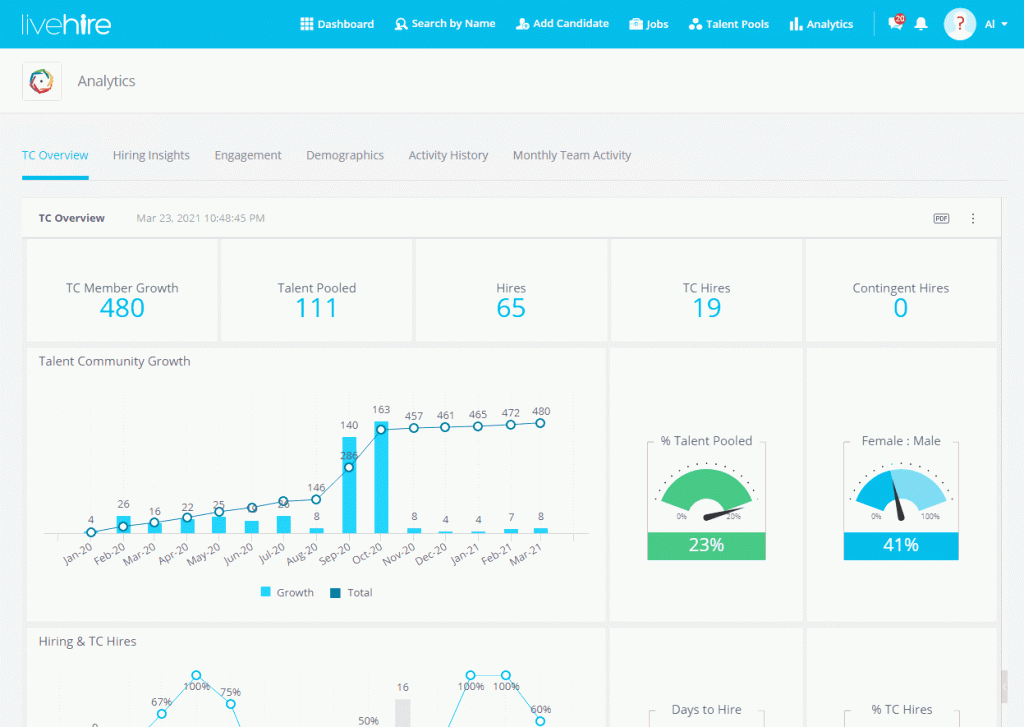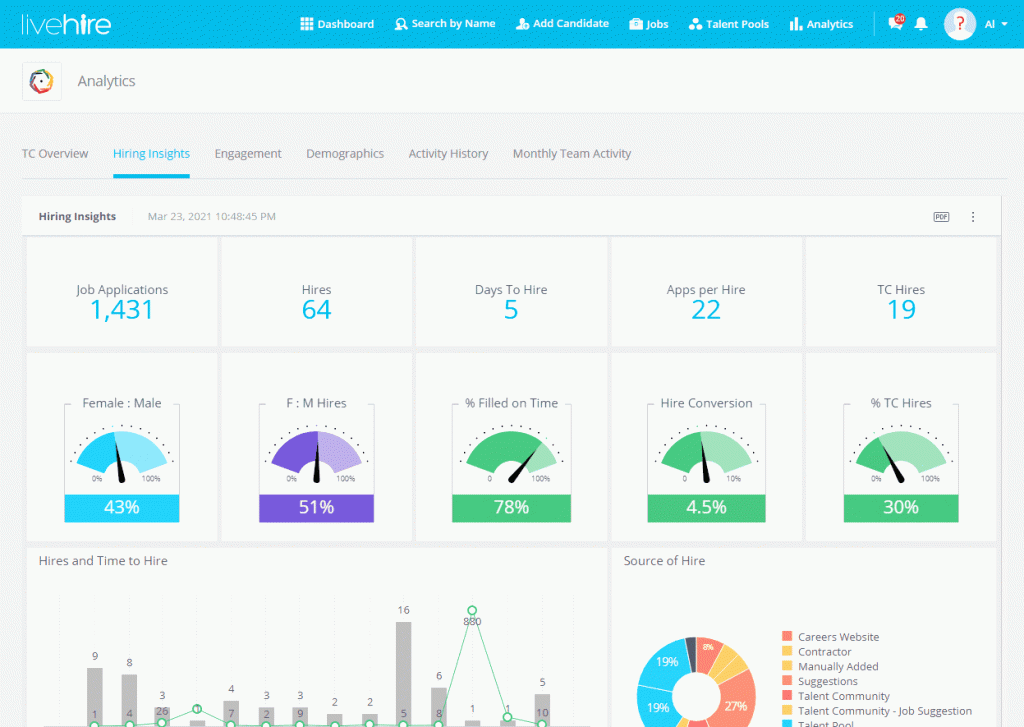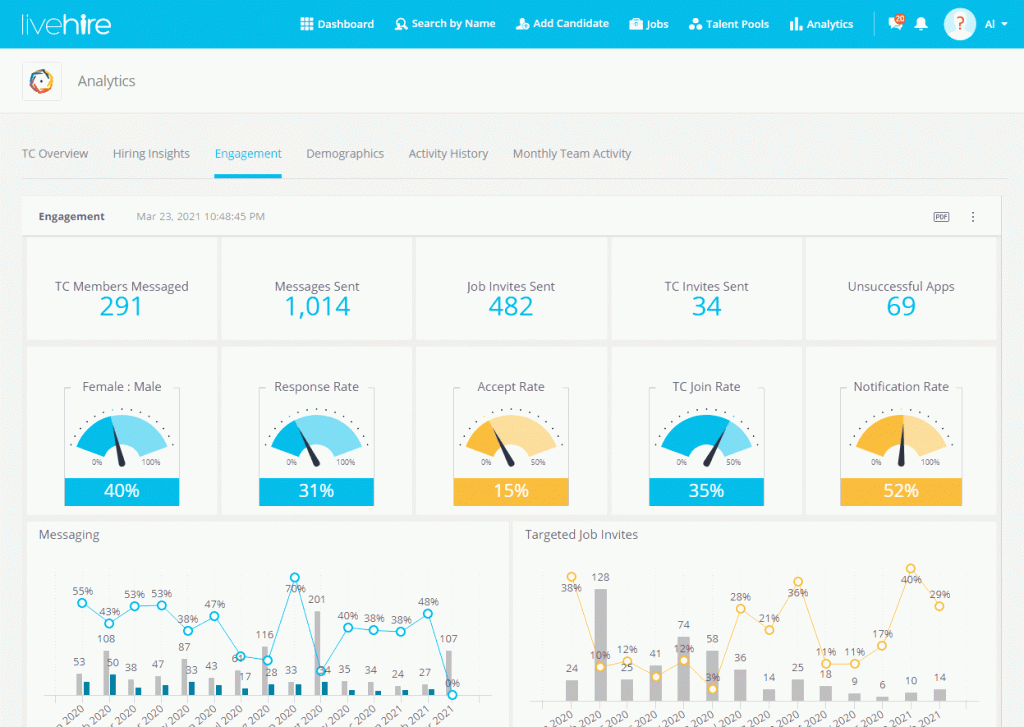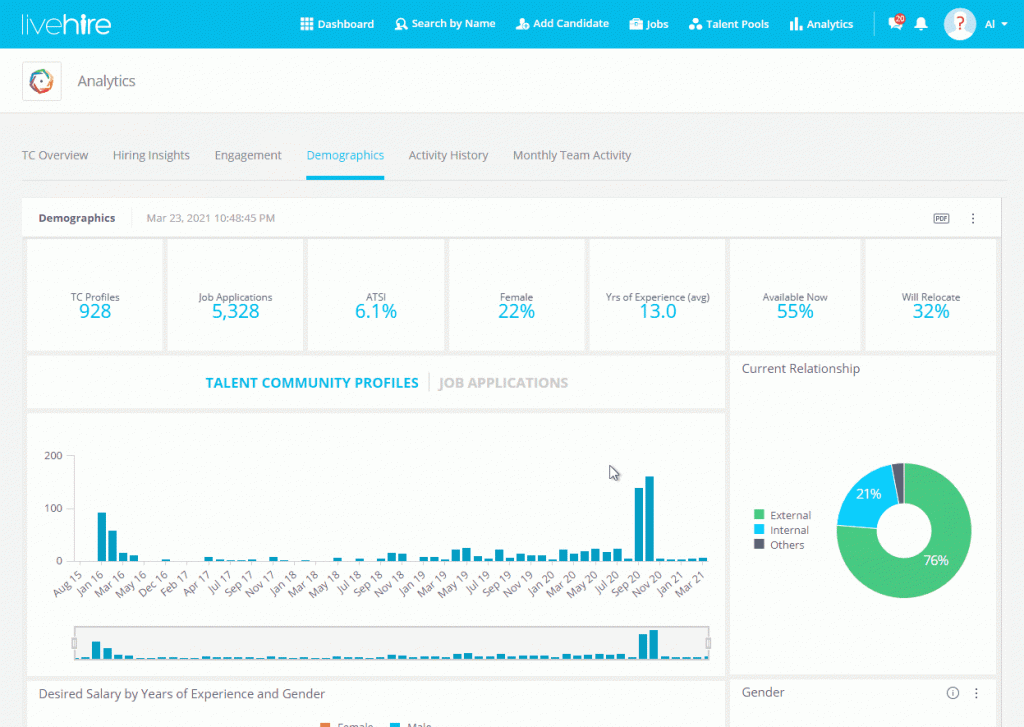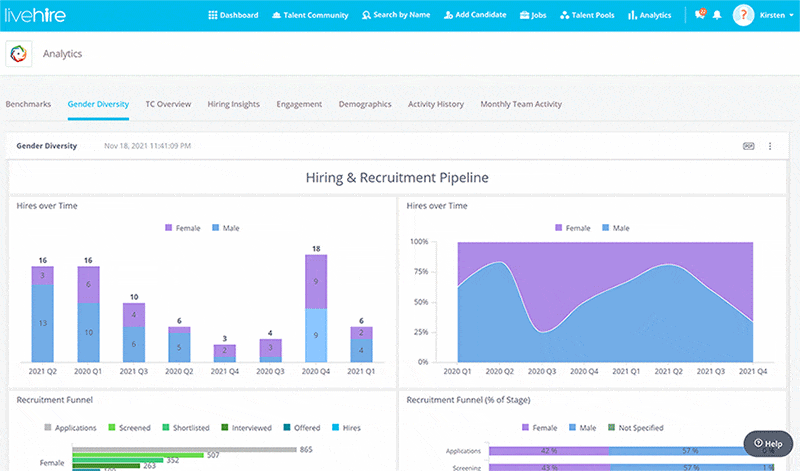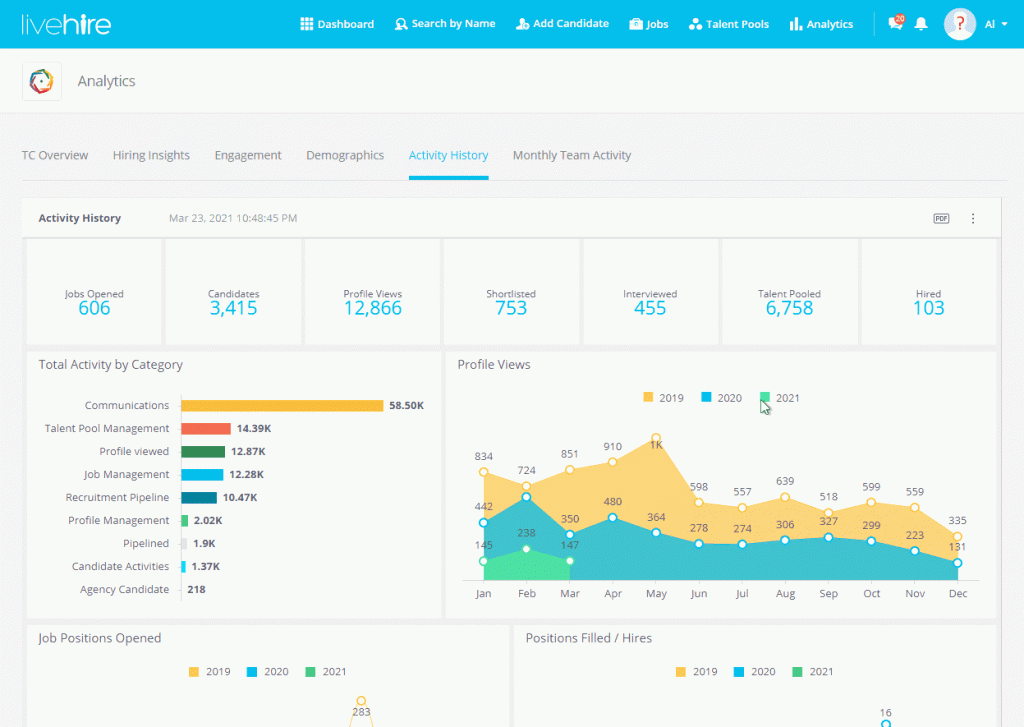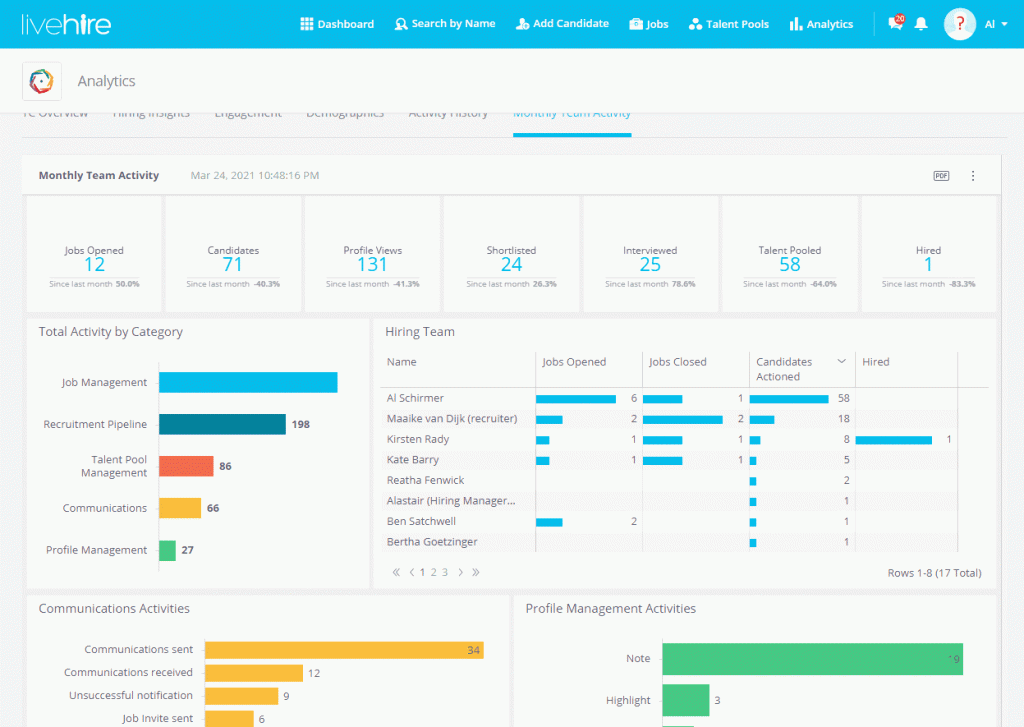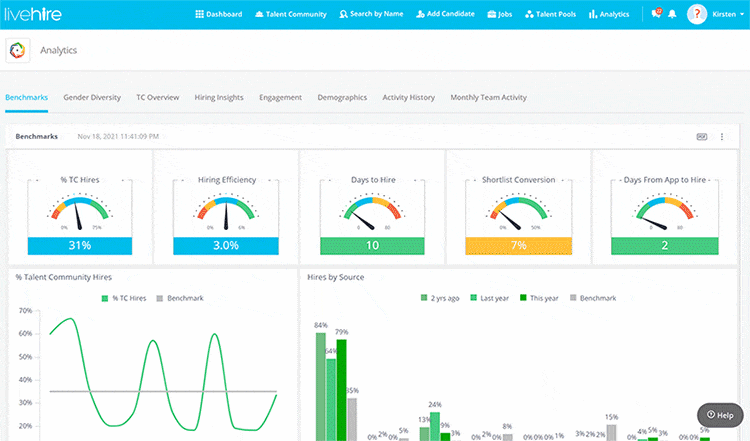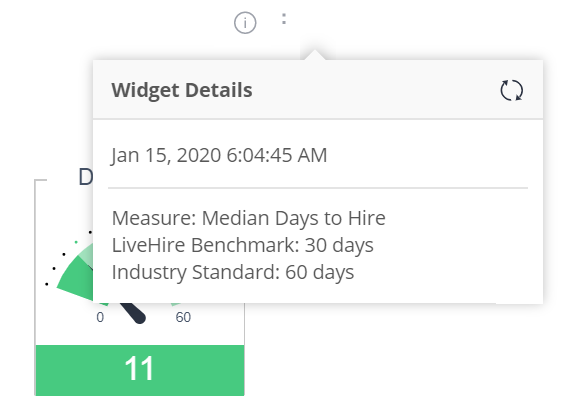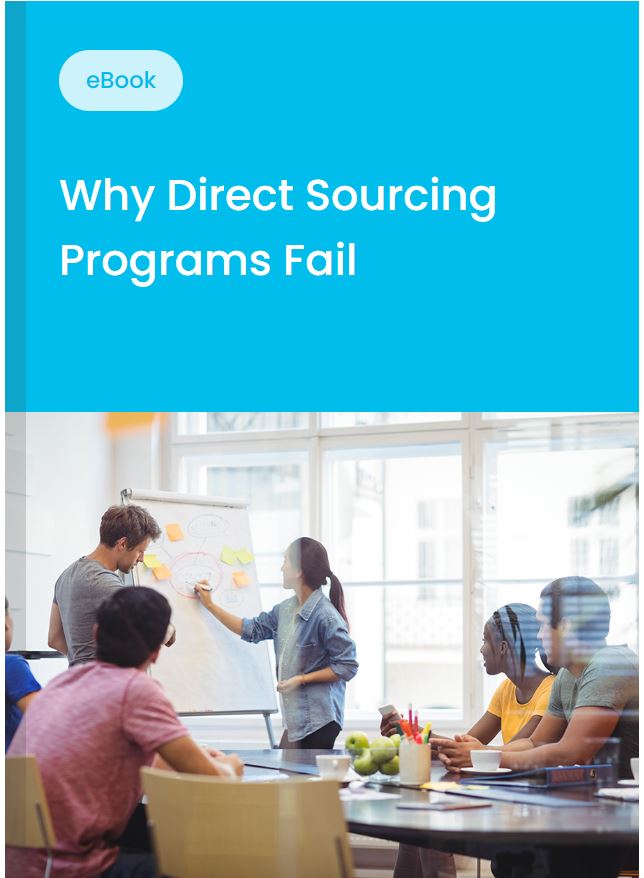Industries around the world are increasingly relying on data delivered by advanced analytics technology to inform their decisions and recruitment analytics needs are no different. HR & Talent Acquisition teams commonly face the challenge of drawing recruiting insights from their supporting technology, often requiring in-house experts to massage their data into the output they need to understand their recruiting metrics to help them with future hires.
With that in mind, LiveHire has set out to reinvent Analytics for Talent Acquisition teams with the launch of LiveHire recruitment Analytics for our applicant tracking system, candidate relationship management, and other recruitment features to help your organization make better hiring decisions faster.
What is LiveHire recruitment analytics?
LiveHire recruitment Analytics enables Talent Acquisition teams to visualize, drill-down and explore their own data to find actionable insights for their recruiting process, which are available at their fingertips on their interactive dashboards. Using LiveHire recruitment analytics can give you the data driven hiring mindset to help your organization’s future growth.
What makes LiveHire Recruitment Analytics different?
Unlike other recruitment analytics functionality which provides high-level, standard PDF reports or basic data extracts that need to be set up externally and can never be changed or improved, LiveHire provides customizable and intuitive data visualizations across a wide variety of complex metrics that are calculated for your convenience. LiveHire recruitment analytics lets you focus your time uncovering valuable insights from your hiring process instead of reproducing reports that go unused across the business or focusing on predictive analytics instead of real time data about your recruiters and applicants.
We understand that no company or one team is the same. So, we’ve built a highly flexible recruitment data tool that you can filter to suit your needs and use to drill down to the most relevant and important data point – whether that’s time to hire, source of hire or where the best candidates come from for your organization. The recruitment process is different in each organization, but what remains important is the data visualization and metrics that measure your organization key KPIS (Key Performance Indicators) and success in tracking and hiring your high quality candidates.
How Analytics in Recruitment Helps your Team
These insights from LiveHire Analytics can be leveraged to guide strategic and tactical decisions and empower great recruitment outcomes from our software.
As with all solutions we develop, we are leveraging best in breed technology and co-developing LiveHire recruitment Analytics with clients like Tim Clark, Recruitment Lead @ Zinfra who has provided valuable feedback during an early release Beta Program. Here’s what Tim has to say about it:
“The LiveHire Analytics tool is a great addition to the LiveHire platform and in my view is a huge step forward in relation to the overall platform functionality.
As Recruitment Lead, I now have the ability to access fully customizable data on demand. This helps me have informed conversations with my team and stakeholders and means the answers to my questions are only a few clicks away.”
Recruitment Analytics Dashboard Overview:
TC Overview: Talent Cloud Recruitment Analytics Overview
Monitor your Talent Cloud with a high-level view across a variety of metrics. This dashboard allows you to quickly glance at progress and understand how your team is performing against LiveHire benchmarks. With this overview you can make data driven decisions on your hiring process and performance.
For example, this overview can give you real time insights into your candidate response rate over time. This will help you identify how your candidates are engaging with your recruiters and if there needs to be a change in your processes.
Hiring Insights: Recruiting Data
Gain insights about your best sources of candidates and demonstrate the effectiveness of your proactive recruitment strategies through your Hiring Insights dashboard. Interact with recommended or custom filters to slice this data across divisions of your business or candidate demographics. Track the hiring success of each channel to validate the cost per hire of various sourcing tools including job boards and social media.
Engagement
Ensure you’re providing your candidates with an award-winning candidate experience. Review past candidate engagement to understand how well your hiring team is interacting with members of your Talent Cloud and candidates. Check the engagement with your job applicants to understand your recruitment experience.
Demographics: Better Understand your Candidates
Understand the diversity of your Talent Cloud and leverage this recruitment data to identify talent gaps and make informed decisions about sourcing the right talent. Drill into common measures of diversity to learn about the talent that is interested in working with you and how you can improve imbalances in diversity across your business. These data analytics in recruitment are critical to help you understand your candidate experience and if there are blockers within your organization that are stopping you from having a more diverse workforce.
Gender Diversity: Eliminating gender bias and the pay gap
Track gender diversity across every aspect of your recruitment process and Talent Community. The breakdown of your recruitment funnel by gender will help you identify whether there are biases in steps of your recruitment process and at which stage your team needs to consider improving your process. Sourcing charts will help you understand how to target talent in a balanced way. An overview of activity and engagement in your Talent Community will help you understand subtle differences in engagement and application activity by gender. Analysis of job offers will help you understand whether your recent hires suffer from a gender pay gap and if there is a lack of diversity in senior roles.
Activity History: How it impacts Hiring Process
Use the data visualization to track how your hiring team spends their time and monitor particular activities of interest to increase productivity. Select your desired time period and drill into the roles or departments to understand how their time is distributed across the business. This tracking will help you understand process inefficiencies or success within your recruiting team.
Monthly Team Activity: Monitor your Hiring Process
Measure activities performed by hiring team members to create the most efficient recruitment processes possible. Your team can monitor the current month compared to the previous month or select any month to review activity on a daily basis. This analysis tool can help you collect information on where your new hires are coming from and if your future growth for new hires relies on development in a specific area of your organization.
Benchmarks: Track your activity against best practice
Monitor key metrics related to efficiency and candidate experience and compare your activity to LiveHire Best Practice to understand how your processes could be improved. By tracking Days to Hire, Hiring Efficiency, and Shortlist Efficiency by source, you can identify the best sources for optimising your recruitment process. By tracking and increasing the proportion of hires from your Talent Community and the Days from Application to Hire, you can improve the candidate experience and reduce candidate rejection. You can compare all of these metrics to LiveHire Best Practice, which is shown for each metric and is based on real LiveHire clients whose processes are the most effective.
Recruitment Analytics Dashboard Features
Clear calculations and benchmarks
- LiveHire Benchmarks can help your business easily implement data driven hiring by providing you with extensive recruiting process benchmarks including: time to hire, hiring process insights, and candidate engagement.
- Understand the underlying calculations and benchmarks by clicking the information icon on a chart or metric – hover your mouse over the chart for the icon to appear, then click to display the Widget Details.
Explore your recruiting data
- Drill-down – every recruitment process has its own intricacies and drilling down allows you to break down any metric to understand trends in your data.
- Interactive Filtering – dashboards are all about exploration and interactive filtering of charts makes it easy to explore a dashboard and uncover insights.
Create recruiting dashboard views that are relevant to you
- Custom Filtering – every business has different needs and custom filters allow you to see the data you and your team care about. For example, your organization’s recruiting analytics focus may be looking primarily into the source of hire to cut cost per hire in channels that aren’t helping you find the best quality of hire.
- Save default filters – each employee in your organization will have their own unique perspectives on the data and saving default filters allows you to conveniently return to the views that are most important to them.
Share insights
- Save dashboard as a PDF – sometimes you’ll need to share your dashboard with external stakeholders and the PDF export feature makes it easy and flexible to download a dashboard with charts re-sized to suit your needs.
- Save individual charts – when making your own presentations, you may require individual chart exports, which are easy to do in our software.
- Extract data from a chart – for the times when you’d like the data itself, you can export the underlying data to combine with other information or create your own visualizations in Excel.
AI-insights
- Recruiting Analytics exploration – explore the metrics shown in your dashboards across a variety of dimensions to further explore trends in your business.
- Trend lines – Predictive analytics allows you to easily add trend lines to your charts.
- Smart analytics alerts – Keep your finger on the pulse and have the insights brought to you with smart reminders and alerts that you can set and customize for the metrics you’d like to monitor.
Need more information?
Contact us for more information about LiveHire Analytics and our Services including:
-
- Professional and Enterprise Premium Analytics Packages
- Tailored dashboards built by our analytics team to meet your business needs
- Ad-hoc Reporting requirements
- Analytics Training & People Services